Odoo vs ERPNext - Detailed Comparison & Final Verdict
Compare Odoo and ERPNext modules, from accounting to CRM. Find the best fit for your business with our final verdict.
 vs
vs 
In this comprehensive blog post, we delve into the detailed comparison between two popular open-source ERP solutions: Odoo and ERPNext. From accounting and inventory management to CRM and project management, we explore module by module, highlighting the differences and similarities between these platforms. Whether you're a small business owner exploring ERP options or an enterprise considering a switch, this blog provides valuable insights to help you make an informed decision. Stay tuned for the final verdict, as we weigh the pros and cons to determine which ERP solution might be the best fit for your business needs.
--------------------------------------------------------------------------------------
Standard Order to cash cycle

Now that we know the most important and most commonly used modules in an enterprise, let us follow the sequence in which they are used to compare the two systems together.
CRM
| ERPNext | Odoo |
| 👍All the required fields like Territory, Annual Revenue, Industry, Number of Employees, Source, Lead Type, Market Segment, etc. which you would need for a logical lead storage CRM are already there. | 👎Very basic form with Name, Contact, Sales Person, sales team is available. Other fields needs to be added which means the information won't be carried further. |
| 👍There is an intermediary step of Prospect, which can link multiple leads to a single prospect, thus grouping all leads together. Opportunities could also be linked to the prospect. | 👎Lead directly goes to opportunity and can either be merged into an existing opportunity or a new opportunity could be created. |
| 👍Activities can be tracked with the help of ToDo/Events, which can also be synced with google calendar | 👍The activity view is very helpful for a quick check on tasks to be done. |
| 👎Kanban needs some improvement. | 👍Kanban View in Odoo is somehow a bit more useful. You can assign and add activities from the kanban itself. |
| 👍Other than the reports missing in Odoo, there are many more reports like - Prospects Engagement, Engaged but not Converted, Campaign Efficiency and many more. | 👎Poor Reporting - No Funnel Report, No salesperson efficiency report, Lead:Oppotunity:Quotation:Order Ratios are missing |
Screenshots: ERPNext (left) vs Odoo (right)



Verdict: ERPNext 🥇
ERPNext CRM module is much mature and offers all functionalities out of box. It also offers all the reports that helps you take more informed decision about your sales process.
Sales
| ERPNext | Odoo |
| 👍Quotation and Sales Order are separate documents, which means you do not loose the information from quotation like quoted qty, negotiations, etc. | 👎Quotation and Sales Orders are same document, which means they carry the same name (series), the information on quotation is lost if you convert a quotation into order with partial qty, or change prices, etc. |
| 👍Negotiation is a very common practice and ERPNext keeps track of all amendments made to an Order or a quote. All historical versions of that quotation can be tracked and compared. | 👎No Way to track negotiations, other than reding the change-log. That too only the tracked fields will be tracked and all other changes can be saved silently. This is a vital information missed in transition. |
| 👍Sales Order or Quotation form works out of the box with a clearly more mature design. It has standard terminology like Bill To, Ship To, Contact, etc. | 👎The form is very basic and needs modification even for basic things like Displaying of Shipping Address, Billing Address, Contact Details, etc. |
| 👍Item wise detail is available easily on the quotation item or sales order item, while taking the order itself. You can also change description more aesthetically for every quotation even when you keep the same item in case your business is a make-to-order and keep a standard SKU#. | 👎While taking order, you cannot quickly see the qty on hand, reserved qty and other information like projected qty, Item Weight, etc. |
| 👍Advanced features like Blanket Order, Dispatch Schedule (Dexciss addon), Sales Person Target assignment, Auto-repeat Orders make this a mature Tier-1 ERP system. | 👎Features are very basic and needs customizations for some things like Sales Person Commission which is being used very widely in the industry. |
| 👍Reports like: Sales Analysis by Item, Group, Customer, Customer Group, Territory, Sales Person, and Sales Partner is available in the core product. More Reports like - Inactive Customers, Sales Forecasting, Sales Trend Report, and many more are a part of the standard system. | 👎Odoo completely misses on the reports and every report needs to be custom built, which makes such an implementation to be time consuming, expensive and customer ends up becoming a beta-tester with only as good a system as he can request for, that too at the mercy of the implementation partner. |
| 👍Standard system comes with both Sales Person and Sales Partner commission module. You can define item-wise, Item-category wise or global targets for sales person/partner and also see the variation on achieving those. | 👎No commission module in standard Odoo package. There might be some custom solution available, which might or might not work for you. |
Screenshots: ERPNext (left) vs Odoo (right)





Verdict: ERPNext 🥇
ERPNext Sales module is a better fit looking at the flexibility and features it offers. Odoo on the other side is the choice you would want to make if you are a single person working in the sales department and want a system to keep a record of all the orders with basic features. Moreover ERPNext has standard module-specific dashboard (2 pre-built sales dashboard as well)
Inventory or Stock Module
| ERPNext | Odoo |
| 👍Item Master has everything in one place - Replenishment Details, UOM Conversion, Batch/Serial Sequence, Weight, Ref Customer Code, Tax Details, Quality Inspection, etc. This makes item master, a complete package. | 👎Item master has information like Name, Category, Tax, etc. But UOM conversion needs to be defined in a separate master. It only has one barcode field, which might make it useless for POS with UOM. Invoicing policy needs to be defined on the item which is not a standard practice. |
| 👍Pick, Pack, Ship / Delivery Note, Purchase Receipt / GRN, Stock Transfer are all separate forms which makes it easy to identify what transaction was done and what effect did it have on the stock. | 👎All transactions like Pick, Pack, Ship, Transfer, etc. are Stock Pickings of different Operations Types defined in the configuration. While it gives greater hold on workflow and makes it a little bit more configurable but it sometimes is misleading for average users. |
| 👎Steps in delivery or steps in purchase process is configurable but offers limited flexibility. For example, you cannot have 2-step picking like issue from Main Store to Holding Location and then to Packing and then to Delivery, etc. We can do stock transfers but cannot mandate the process. However, standard is more than enough for 90% users worldwide. | 👍Multiple steps can be configured using routing in stock module. It offers good flexibility and configuration to mandate users to follow the multi-steps for delivery or purchase process. |
| 👍Inventory Dashboard is available in the standard system and works right out of the box. | 👎Standard stock dashboard just shows stock movement trend and doesn't show information like - Stock by warehouse, Item Shortage, etc. which is available in ERPNext. |
| 👍A very basic requirement for stock module is general ledger report which shows opening, in, out and balance qty. This is available in the standard system. Moreover, we can check the stock levels at any historical dates as well. Stock as on date is a very widely used report. | 👎Stock report in Odoo shows only the current inventory level, there is no way in the standard Odoo to check historical inventory levels for even check for a period of time. Item valuation for stock coming in and going out is not clearly reflected, making it hard for the user to understand change in valuation of an item. |
| 👍Material Request or Indent is a very standard stock requirement. This is what users would use to request any inventory item if they need for anything. It is available in the standard system. | 👎Odoo completely misses on material request concept. This shows the under-cooked product Odoo is, if you wish to use it for stock operation for a regular enterprise business. |
| 👍Landed cost voucher, Stock Ageing, Warehouse wise stock or item wise stock, Stock Analysis, Bin card report, Warehouse utilization report, Alternative Item, etc. are standard features in ERPNext. Signifies, how mature is ERPNext is. It is full-blown WMS system. | 👎All the features mentioned in the ERPNext side are completely missing in the standard Odoo Enterprise Version (I tried v17) and makes me feel as if I cannot use this for even basic inventory operations other than stock movements. |
| 👍Barcode enabled WMS APP is available which works with ERPNext, and can be used on iPhone, Android, Windows/Motorola Handheld devices. Note: Dexciss Addon. | 👎No WMS app for phone or handheld platform. |
Screenshots: ERPNext (left) vs Odoo (right)




Verdict: ERPNext 🥇
ERPNext Inventory module is far more superior and usable for an Enterprise use. In fact Odoo's Stock module is missing on very basic functionalities and reports, which makes it almost useless.
Purchase or Buying Module
| ERPNext | Odoo |
| 👍By now you already know about ERPNext's design language, all documents RFQ, Supplier Quotation, Purchase Order are separate forms and keeps a very good account of information in respective doctypes. | 👎RFQ and PO are the same document, which means no separate Naming Series, no track of negotiations and no way to compare pervious version as there are no previous versions. It is just one document. This design language is not easy to understand for a mature ERP user. |
| 👍Standard PO form works without any customizations and has all the required information for taking purchase order. | 👎Even basic fields like Bill To, Ship To, Contact Info, Company Address, Cost Center, etc are missing which makes it useless without customization for even a basic usage. |
| 👍Multi-currency transactions are very standard, if you have used any standard ERP system before. System fetches the current rate but PO currency exchange is set by the supplier/bank and we need to override the rate on the transaction. It is possible in the standard system. | 👎Currency rate for transaction is set in the master and cannot be changed per transaction. This is not easy to use because if you have multiple POs for the same date, you will have to adjust the master every time. Moreover, un-realized gain/loss is not a feature in Odoo. |
| 👍Sub Contracting Manufacturing PO to send RMs out and receive FG with a valuation of RM + Service Cost is available in the standard System and can used right-away, without any customization. | 👎This feature is missing in Odoo. The solution is to get it custom developed by the implementation partner or look for a module in the community (it might make your system buggy) |
| 👍Request for Quotation also features a supplier portal, where suppliers can login and directly submit their Quotation. Comparative report for comparing the supplier quotations and choosing the right one for you is a standard feature in ERPNext. | 👎RFQ and PO are the same forms and there is no way to compare them side-by-side. You will have to get this customized from your implementation partner. |
| 👍ERPNext offers a unique feature to rank your suppliers based on parameters like - Cost of Delayed Delivery, Total Accepted Qty, Total Rejected Qty, Total Days Late, # of on time shipment, etc. System creates and report card and also blocks suppliers if they get lower than a threshold score. | 👎This feature is not available in the standard Odoo Enterprise Version. |
| 👍Item valuation changes / slabs can be seen in the stock ledger report. This also considers the Landed Cost, which can be posted after the fact as well and yet it will update the valuation rate as on date. | 👎This feature is completely missing in Odoo Enterprise Version. |
| 👍Reports like Procurement Tracker, Purchase Order Trends, Supplier Scorecard, Items to be requested, Inventory Shortage report, and many more are available in the standard system. | 👎Only one report which also is a graph or pivot with limited flexibility. |
Screenshots: ERPNext (left) vs Odoo (right)



Verdict: ERPNext 🥇
ERPNext Purchase / Buying Module is a clear winner and there is no competition here.
Finance or Accounts Module
| ERPNext | Odoo |
| 👍Layout -> When you talk about accounting, you automatically think about AR, AP, Financial Reporting and Banking. ERPNext Finance module layout is very logical and any accountant gets it from the get go. | 👎The layout is very subjective but finance, I suppose is very standard and using standard naming conventions should be adopted here. |
| 👍Chart of Account is laid out in tree structure in ERPNext, which is very standard way of representing accounts. Even when you do not want to number your accounts, you can still create a tree structure with multiple levels in ERPNext. | 👎Tree is not available. Odoo has come up with it's own way of creating groups of accounts using the prefixes. The problem is, it only goes 1 level down. What if you want to have the given tree - Assets > Current Assets > Inventory > RM Store. This is not possible in Odoo. This limits accountants to create a very basic charts of account. |
| 👍General ledger is the report accountants check very often to find the details of transactions in the books. This is available in the standard ERPNext and the format is very detailed. | 👎General Ledger format, which is the most commonly used report doesn't have the standard format used by Accountants worldwide. Group by voucher, party, etc. is not available. |
| 👍Due to fiscal year closing, background processing and generally fast processing. All the reports are fast and can deal with huge amount of data. | 👎Very slow financial reporting when you have data worth couple of years in the system. |
| 👍Fiscal Year and financial book closing is a very important feature that ensures (a) Closed fiscal periods are not edited for tax & audit purposes (b) Yearly profits / losses are booked and new fiscal year is started with just BS items. This is a standard feature in ERPNext. | 👎Odoo has this concept of continuous accounting and the feature of closing a fiscal period and transferring the booked profit/loss is not available in standard Odoo Enterprise version. I think this makes it a system meant for very small / micro businesses that can use this as a simple record keeping software but not as an accounting system. |
| 👍Budgets, Accounting Dimensions, Cost Center Accounting and Project accounting are some advanced features available in standard ERPNext. | 👎 Odoo does not have budget validation, deviation reports, accounting dimensions, etc. available in standard package. It has something called analytic distribution but is not very standard solution. |
| 👍Payment term based ageing report and AR report is available in standard. There is a summary report and a bill-wise report which suits all the needs. The ageing brackets can be altered on the fly. | 👎Ageing buckets are not dynamic and format is not standard. There is no date range concept. Gets very slow with data because it loads all customer by default, and there is no summary & detailed concept. |
| 👍Sales invoice / Purchase Invoice / Debit Note / Credit Note have all the required fields in the standard version. You can use it directly without any need for customization. | 👎A screenshot below has been attached to show you how basic the standard Invoice format in Odoo is. It needs many basic fields like bill to, ship to, address display, contact, etc. before you can use it for an enterprise-grade company. |
| 👍Reports available - Item-wise sales history, gross profit by salesperson/territory/invoice/customer/group/etc., sales invoice trends, sales/purchase analytics, payment history, collection report, debtor collection app (Dexciss custom addon), and many more are available in standard ERPNext Finance module, makes it very suitable for wide variety of enterprises. | 👎Very limited and non-standard format reports like - Invoice pivot, product margin and check register are available in standard Odoo Enterprise system. |
| 👍Dunning, payment collection online using stripe, authorize.net, etc. are available. | 👎Either to be paid additionally or not available at all. |
| 👍Bank Reconciliation, Tax Automation using TaxJar, Asset register, automatic depreciation posting is a standard feature. | 👎No Automation, No Asset register report format, etc are available in standard odoo Enterprise version (v17 checked) |
Screenshots: ERPNext (left) vs Odoo (right)





Verdict: ERPNext 🥇
ERPNext finance module is not just more mature but also very standard and finance is one department where you don’t want to try something non-standard.
Manufacturing Module
| ERPNext | Odoo |
| 👍Production planning tool in standard ERPNext is very intuitive and users can start using it from the get-go. It plans both for make-to-order or make-to-stock environments. | 👍Master Production Schedule in Odoo is good. It tells monthly demand and forecasted stock. It will take some practice to get used to but I like the initial concept. |
| 👍BOM is an integral part of Manufacturing Module for any system. ERPNext BOM screen is very mature and has features like - Valuation Configuration, Alternative Item, Operation Instructions, Process Loss, Scrap, Quality Inspection, etc. | 👎BOM master is very basic and misses on alternate item, BOM costing, process loss, etc. Mostly for process manufacturing industry, these features are useful. |
| 👎Quality Inspection is a weak area for ERPNext Manufacturing module and does not offer periodic tests, QC at start, QC when WO ends, etc. | 👍Quality Control Module in Odoo is very strong. I think ERPNext needs to learn this from Odoo and improve on standard Quality Control Module. Odoo allows operation QC, whereas QC in ERPNext is linked to stock transactions only. |
| 👍Operation cost like electricity cost, wages, etc. can be accounted in standard ERPNext Manufacturing module. | 👎Additional Costs can only be added into a BOM by adding service items into them. However, a more fundamental feature should be introduced here. |
| 👍Report like Production Planning Report, BOM Search Report, Bulk Replace an Item, RM Consumption Report, etc are all part of the standard ERPNext package. | 👎Reports has not been a stronghold of Odoo, even through a good Dashboard is not included but yet reports like RM Consumption, etc. are not standard. |
Screenshots: ERPNext vs Odoo
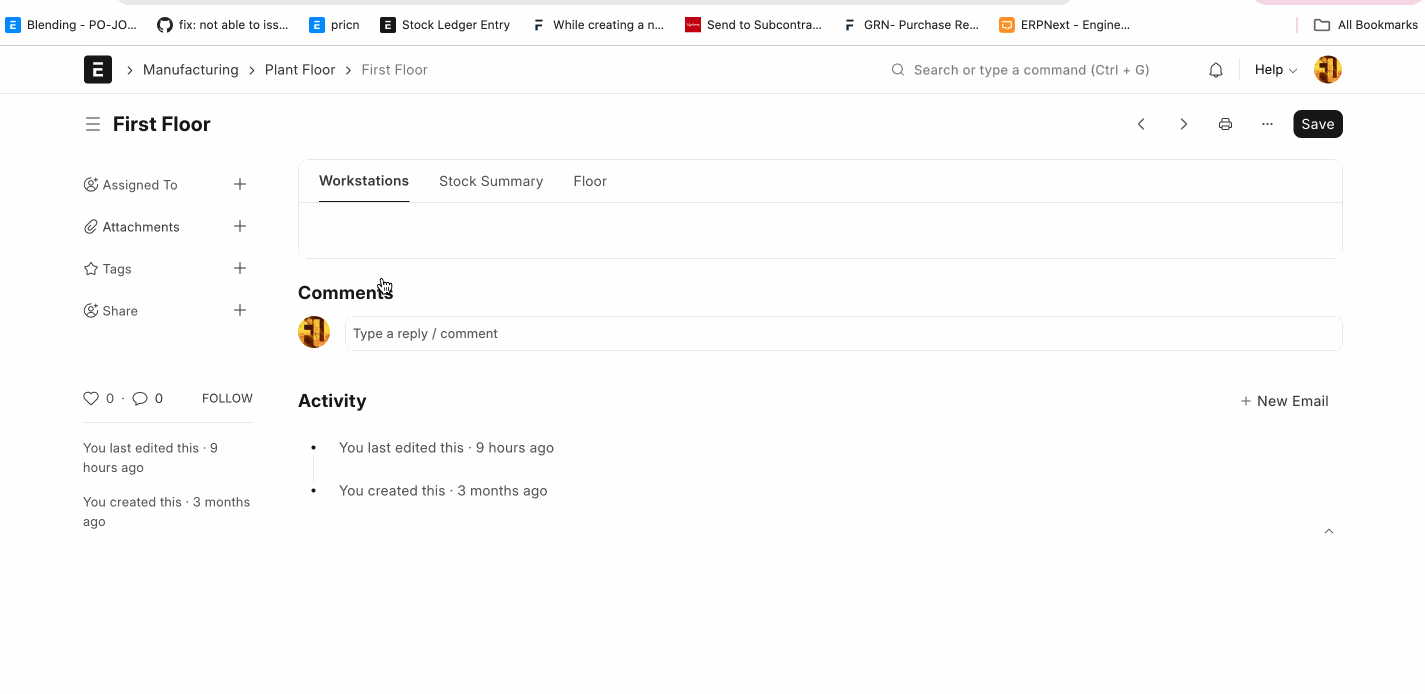
ERPNext Visual Shopfloor

Odoo Shopfloor Instruction Sheet
Verdict: ERPNext 🥇
It is a close cut between the two apps here but overall ERPNext offers fundamental features and does the job done. However, we feel ERPNext has things to learn from Odoo in this domain.
General Features, UI, Pricing, etc.
| ERPNext | Odoo |
| 👍100% Open Source & Free from user license - No Gimmicks! | 👎Marketed as open-source, but really only open core. Most of the features are missing in Open Source Version. |
| 👍No Per-user Per-Month cost. Flat cost per month based on cloud or 100% free if hosted on-prem. | 👎Ver much proprietary pricing, per-user/per-month and that too per-app. Overall cost of ownership is way higher. |
| 👍Implementation gets completed faster because the modules are mostly standard and least customization is required. | 👎Many report, core-features are missing, which will end-up costing you more to get them customized from the service provider leading to longer and buggy implementation process. |
| 👍UI is clean and simple to use. All the menus are laid out in open, making it easier for the end-users to adopt. | 👍UI is very attractive and colorful. There are definitely some better components like gantt chart, calendar view, activity view which are better than ERPNext. |
| 👎E-Sign, Marketing Automation, Field Service, Events and Knowledge (Documents) are some features missing in ERPNext. | 👍Features mentioned on the left are available in Enterprise Version of Odoo and does a good job. |
Thanks for your deep reviews.
Excellent. ERPNext is the winner, and a similar comparison with SAP B1 is appreciable.